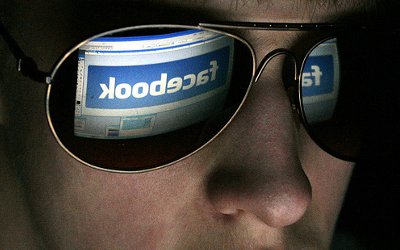Yammer Rolls Out Updated Desktop App, Adds Real-time Search And Groups Directory

Yammer, a social network that allows coworkers to communicate and share information with each other, has rolled out an update to its desktop app. New features that have been added include real-time search and access to the groups directory.
The groups directory lets you view your current groups, find suggested groups and create new groups by taking you to the Yammer website. You can view any group’s feed by selecting it from the Group tab in the directory. The updated search feature lets you find content from the search bar that’s available from any tab within the app.
New navigation buttons allow you to browse back and forward between various screens (just like on a Web browser), while the reload button lets you refresh the application with a single click. You can also adjust the size of the app so that it takes up less space on your screen. Meanwhile, flicking between Top Conversations, Followed Conversations and All Conversations has been made a little easier as you can now do so from the drop-down menu at the top of your My Feed tab.
The version 2.5 of Yammer Desktop has several features that have been adapted from the Yammer website, such as real-time notifications, while the redesigned app features new-look drop-down menus and Growl notifications.
Yammer closed a $17 million funding round in September. The round was led by The Social+Capital Partnership. Yammer is used by more than 100,000 companies in 160 countries and it launched its Activity Stream API in May.
Yammer Desktop 2.1 users will be automatically upgraded to version 2.5. Those who are using an older version of Yammer can upgrade manually, while you can download the app for the first time from the Yammer website if you are not already using it.