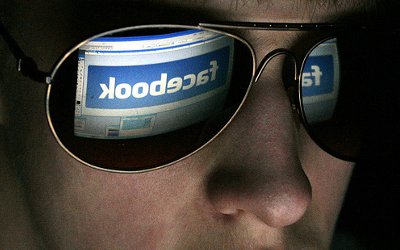Foursquare Lets You Make Your Home Venue More Secure, Adds Privacy Option

When using Foursquare, it is important to protect your privacy. For obvious reasons, it’s not exactly wise to share the location of your home when you check-in and then tell the world when you are away from your house by checking-in at another venue and sharing that information on other social networks.
With that in mind, Foursquare has rolled out a new way for you to protect your privacy when you check-in at home. By changing the primary category of your home venue to Home, you will ensure that only you and your friends will be able to see that venue’s address on the venue page. Everyone else on Foursquare will only be able to see a zoomed-out map with no map pin (map pins ordinarily pinpoint a specific location). Meanwhile, if a mayorship, unlocked badge or check-in is shared on Facebook or Twitter, the venue URL will include the zoomed-out map.
If you created the venue for your home on Foursquare and you have designated Home as the primary category, you will have the option to edit or delete the venue by accessing the Edit Venue option from the venue page on the Foursquare website.

However, if you did not create the venue for your home, you can contact Foursquare to try changing the venue’s primary category. From the venue page on the Foursquare website, click “Report a Problem” to access a list of options to flag the venue. Select “Venue is my home” and then choose from the following options:
- “I want this venue private to me and my friends”
- “This is my home but it is categorized as something else”
- “I want to remove my home from foursquare”
If you are able to provide additional information to corroborate your claim, add this information in the space you have provided and click the “Submit” button. Foursquare will then look at your request as soon as it can.
Big thumbs up for Foursquare on this one, as it will help more users ensure their privacy remains protected, especially when some of those users may not realize what might happen when they share the location of their home online. It might be a good idea for Foursquare to send its users a notification or an email in order to inform them about this new option.
[h/t About Foursquare]